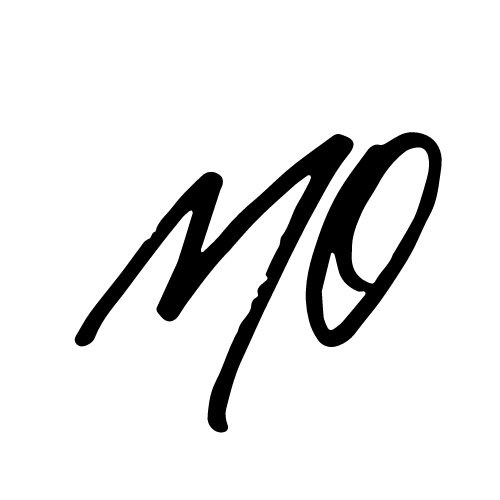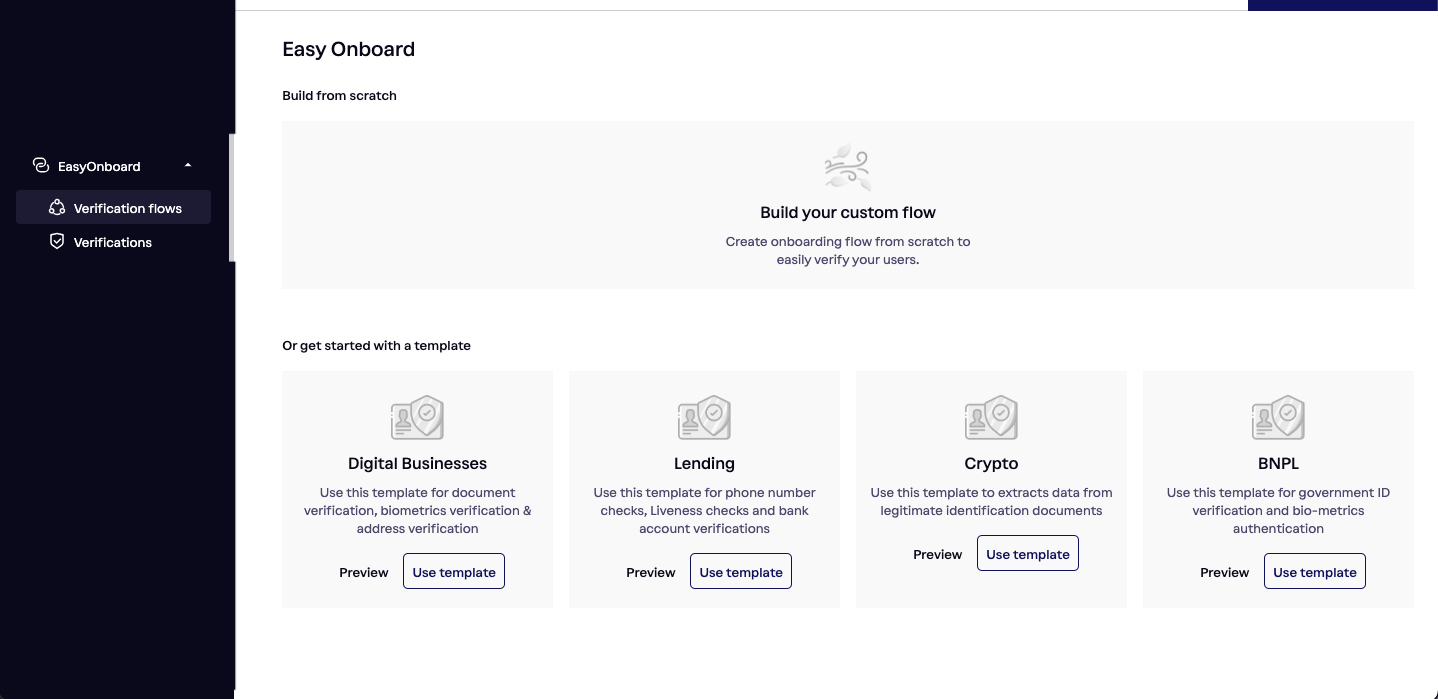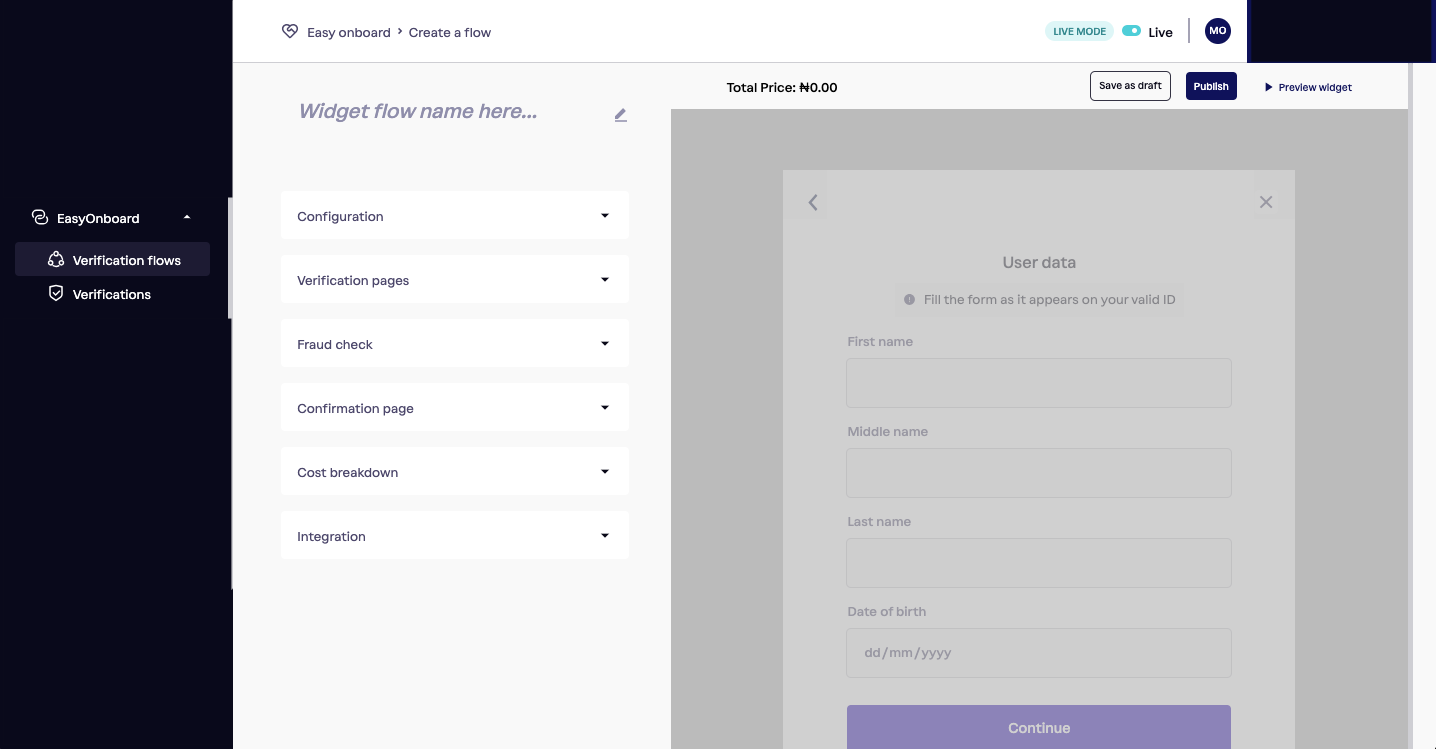Case Study: EasyOnboard, Verification Widget, and Verification Review Dashboard
Overview Efficient identity verification is essential for modern digital platforms, ensuring security while delivering a seamless user experience. At Dojah, we developed three interdependent tools to optimize this process: EasyOnboard (a flow editor for customizing verification flows), the Verification Widget (user-facing interface), and the Verification Review Dashboard (admin interface for managing and reviewing verifications). Together, these solutions empower businesses to tailor, execute, and monitor their verification processes effortlessly. EasyOnboard: Customizing Verification Flows Problem: Businesses needed flexible solutions to design custom verification processes for diverse use cases. Most tools lacked adaptability, resulting in rigid workflows that didn’t align with business requirements or user expectations. Solution: We created EasyOnboard, an intuitive flow editor that allows businesses to build, customize, and deploy verification flows tailored to their needs. Key features include: Drag-and-Drop Interface: Users can visually design verification processes without requiring coding skills. Dynamic Flow Customization: Conditional logic to handle different user scenarios (e.g., redirecting users based on nationality or document type). Integration Flexibility: Supports integrations with various verification providers, including government ID databases, facial recognition systems, and document authenticity checkers. Real-Time Preview: Businesses can test and preview flows instantly, ensuring accuracy before deployment. Outcome: ❖ Reduced onboarding time for businesses by 40%. ❖ Enabled businesses to launch customized flows within minutes instead of days. ❖ Increased user satisfaction by providing smoother, scenario-specific verification experiences. Verification Widget: Seamless User Interface Problem: Users often abandon verification processes due to clunky, complicated, or poorly designed interfaces. A seamless, intuitive user experience was needed to minimize drop-offs and maximize verification completion rates. Solution: The Verification Widget was designed as a responsive, lightweight interface for users to submit their verification information. Key features include: Simple and Clean Design: Minimalist UI that guides users step-by-step through the verification process. Multi-Step Process: Users can upload government-issued IDs, take selfies, and fill out required information, all within a single workflow. Error Handling: Real-time feedback to users for invalid inputs (e.g., blurry photos or expired IDs), reducing submission errors. Localization: Support for multiple languages and region-specific compliance requirements. Outcome: ❖ Achieved a 25% reduction in drop-off rates. ❖ Increased successful verification rates by 30%, driven by clear instructions and error-handling mechanisms. ❖ Reduced average verification time to under 3 minutes. Verification Review Dashboard Problem: Managing and reviewing verifications is often time-consuming for business administrators, especially when dealing with high volumes of data. A centralized dashboard was needed to streamline the review process and enhance operational efficiency. Solution: We built the Verification Review Dashboard, a tool for administrators to manage, review, and track verification processes. Key features include: Review Verifications: Allows admins to manage manual verifications with detailed user data, including user data, uploaded documents, and selfies. Filtering and Search: Search and filtering options by date, status, verification type, and verification mode. Actionable Insights: Highlights trends, such as reasons for verification failures, verification activity log, and amount of time taken to process verification details, Device & IP information. Comprehensive Metrics: Displays metrics such as total verifications, success rates, failed attempts, and pending verifications. Outcome: ❖ Reduced manual review time by 50% with automated flagging and prioritization of cases. ❖ Enhanced client satisfaction by enabling quick resolution of verification issues. MY CONTRIBUTIONS: ❖ Developed comprehensive requirement documentation encompassing problem statements, success criteria, user flows, user stories, feature specifications, and launch strategies. ❖ Collaborated closely with in-house product designers on end-to-end design for EasyOnboard and the Verification widget. ❖ Worked alongside front-end developers to implement UI designs effectively. ❖ Facilitated API integration with both front-end and back-end teams. ❖ Conducted extensive usability testing across multiple browsers and devices with the QA team. ❖ Contributed to launch strategy planning with the product marketing team for EasyOnboard's rollout. KEY METRICS: ❖ 40% faster onboarding for businesses. ❖ 25% reduction in user drop-off rates. ❖ 30% increase in successful verifications. ❖ 50% reduction in manual review time.
Thank you for subscribing
Thank you for subscribing
Thank you for subscribing